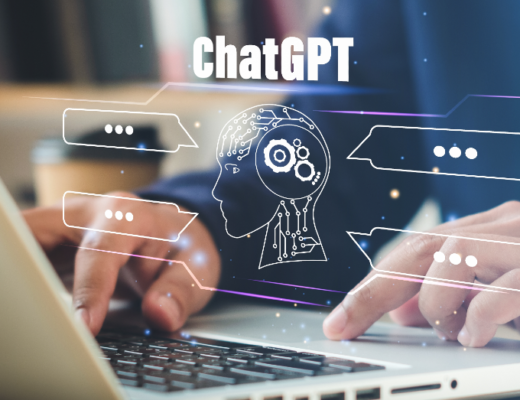One of the most dynamic social media platforms you can use is Facebook. Your business should make use of Facebook Ads to showcase your wares.
Today, more people than ever are using the various advertising features offered on this platform to build an audience and reach potential customers faster than ever before. If you’re not using Facebook to advertise for your business, you’re missing out on a huge opportunity.
What Types of Ads Are Allowed on Facebook
You can use many types of Facebook Ads to be able to reach your customer base. In fact, it’s a good idea to try all the different types at different times to see how they perform for you. Here are some of the types of ads you can offer:
• Image Ads –Uses images to offer products or services
• Video Ads –Allows you to share a video with your audience
• Stories Ads –Have ads show up when users are scrolling through their stories
• Carousel Ads –Allows you to show up to ten images or videos
• Poll Ads –Asks questions and requests opinions from the audience
• Slideshow Ads –A collection of images, videos, and text to capture the attention of the audience
• Collection Ads –Paid ads for mobile devices which allow five images or videos in a collection
• Lead Ads –Great for mobile users and made to allow people to offer contact information to you
• Dynamic Ads –Promote targeted products to customers
• Messenger Ads –Ads that are placed in Messenger to give you another place where users can see your products
How to Create Facebook Ads
Now that you know you have several great ways to advertise using Facebook to reach your audience, you need to create the ads that will be seen. Here are some basic steps to follow.
Define the Objective of Your Advertising Campaign
Facebook offers eleven marketing objectives in the Campaign tab to give you an easy way to categorize your advertising and help you reach the right audience. Based on what you select, you’ll see your ads show up in different places. You’ll want to try each of the various objectives to figure out how you want to push your message in front of your audience.
Select a Name for Your Campaign
Create a name for your Facebook Ads and identify if they can fit into a special category. If you want, you can set up an A/B split test and have different versions of the same ad running to measure the results and understand which type of ads work best for your audience.
The Budget; An Extremely Important Aspect of Your Advertising
How much are you going to spend on Facebook for advertising? You decide this and set the limit of your monthly budget by placing the start and end dates into the budget area. This will help you avoid overspending on advertising or paying for ads for too long or when you don’t want to. Create the budget and have control over how much you spend on this advertising platform.
What is Your Audience?
This is another important aspect of building the right Facebook Ads. You’ll want to figure out your target demographic and know where your ads are going when you send them out and let them be part of how you engage with potential customers. Watch the audience size as you select your target audience to make sure it matches your desired reach.
Select the Placement of Your Facebook Ads
Where do you want your ads to show up? Should they show up on mobile devices, desktops, or both? Do you have ads that could be used on various platforms such as Instagram and Messenger or are they made only for Facebook? Which area of Facebook will you want your ads to be located in? Are there specific mobile devices and operating systems that are right for your ads? These are important factors when you’re trying to showcase your ads in the right places.
Protect Your Brand from Inappropriate Content
You don’t want your company associated with sensitive content and you can set up controls to ensure your Facebook Ads don’t show up in areas that have been considered sensitive or inappropriate. This is a good what to protect your brand image on Facebook.
Create Your Ad and Reach your Audience
Now that you’ve gone through all the steps of setting up the ad, it’s time to create the ad based on one of the types of ads listed above. Let Facebook Ads become a tool that brings you more customers and allows your company to experience greater success than ever before.
This post may contain affiliate links. Meaning a commission is given should you decide to make a purchase through these links, at no cost to you. All products shown are researched and tested to give an accurate review for you.